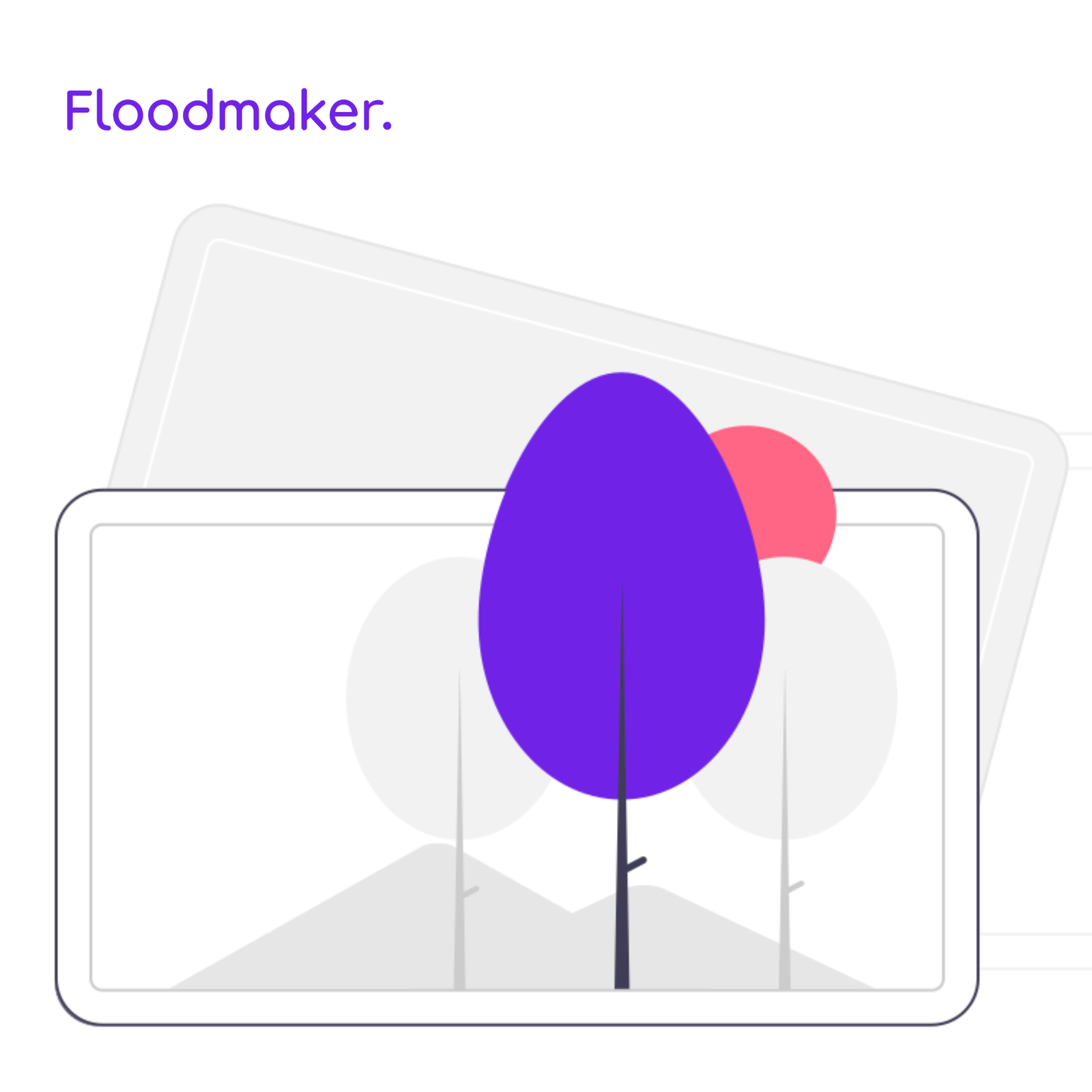Did you know you’re missing out big time if you’re not making your images SEO-friendly?
When you optimize your images for SEO, you’re basically helping search engines get a better grip on what your site’s all about. Plus, it’s a game-changer for popping up in image search results, which is super important for getting folks interested in what you’re selling or offering.
So, why bother with SEO for images?
Well, the way search engines pick and choose what gets top billing is pretty complex. Good SEO is like a shortcut for your audience to find you online, and it’s a solid bet for landing a prime spot in those search engine results pages.
If you’re like a lot of business owners, you might think SEO is all about your titles, headers, and the main text.
But there’s more to it. See, search engines don’t get images the same way we do. That’s where image SEO comes into play – it’s how you make sure search engines catch your drift.
Getting your images ready for search engines might sound techy, but it’s actually pretty doable.
And hey, doing SEO for your images is another ace up your sleeve to climb higher in search results. That means more eyes on your site!
10 Tips for SEO Image Optimization
Get the lowdown on how to make your images SEO-friendly with these ten essential tips:
1. Research Your Keywords
Just like optimizing the rest of your site, knowing your keywords is key. If you’re already clued in on the search terms people use to find your site, you’re ahead of the game. Use these keywords when optimizing your images. If you’re not sure about your keywords, it’s research time. Tools like Google’s Keyword Planner can help you find what your audience is searching for. Once you’ve got your top keywords, you’re all set to start optimizing your images.
2. Name Your Images Right for SEO
Resist the urge to use generic filenames like what your camera suggests or something basic like “image2.jpg”. Why? Because search engines actually pay attention to image filenames. Make sure your filenames clearly describe what’s in the image. And if a keyword fits, use it in the filename. But remember, throwing in random keywords hoping to boost SEO doesn’t work and can backfire.
3. Include Your Images in Sitemaps
Search engines can’t understand visuals like we do, so you need to give them as many hints as possible about your images. Google suggests including images in your sitemaps, which is a key step for publishing images. If you skip this, your images might not perform as well in search engine results.
4. Optimize Your Image Alt Tags
Since search engines can’t process images as humans do, they rely on alt tags to understand what’s shown in them. Make sure every image on your site has a unique alt tag that describes it, often including relevant keywords. These tags also help users who can’t see your images to understand your pages better.
Add alt tags to every image on your website for SEO optimization. This might be a bit tedious, especially if you have many images and didn’t add alt tags initially, but the SEO benefits are significant.
Normally, alt tags appear when users hover over an image. However, if a browser can’t display your image, the alt tag becomes the substitute text.
When creating alt tags, aim to describe your images concisely and accurately. Include relevant keywords if they align with the image and the page’s content.
Avoid using alt tags to stuff keywords. Search engines like Google will eventually recognize this, negatively impacting your SEO.
5. Use Title Tags
Beyond alt tags, title tags are also crucial for optimizing images for SEO. Title tags differ from alt tags; they don’t replace non-displaying images but appear when users hover over an image.
Title tags don’t need to be heavy with keywords. Instead, they can serve as direct communication with users, similar to photo captions or additional explanations.
6. Write Relevant Body Content
Alt tags provide limited information to search engines. Therefore, supplement them with relevant body content for context.
If you’re not a natural writer, like many photographers, consider adding a blog to your site. For instance, instead of just uploading wedding photos, weave them into a detailed blog post. This approach allows for natural keyword usage and adds a personal touch to your site.
Ensure your images and text are related. If your site focuses on interior design photos, writing unrelated content, like about water skiing, will confuse search engines and waste your efforts.
7. Avoid Hiding Text with Images
Using images to hide text is a black-hat SEO tactic with potential penalties. You might be tempted to replace your first page heading (H1) with an image, but avoid covering up your header text.
If you choose to use an image instead of text for your header, label the image correctly to maintain SEO benefits.
8. Choose the Right Image Formats
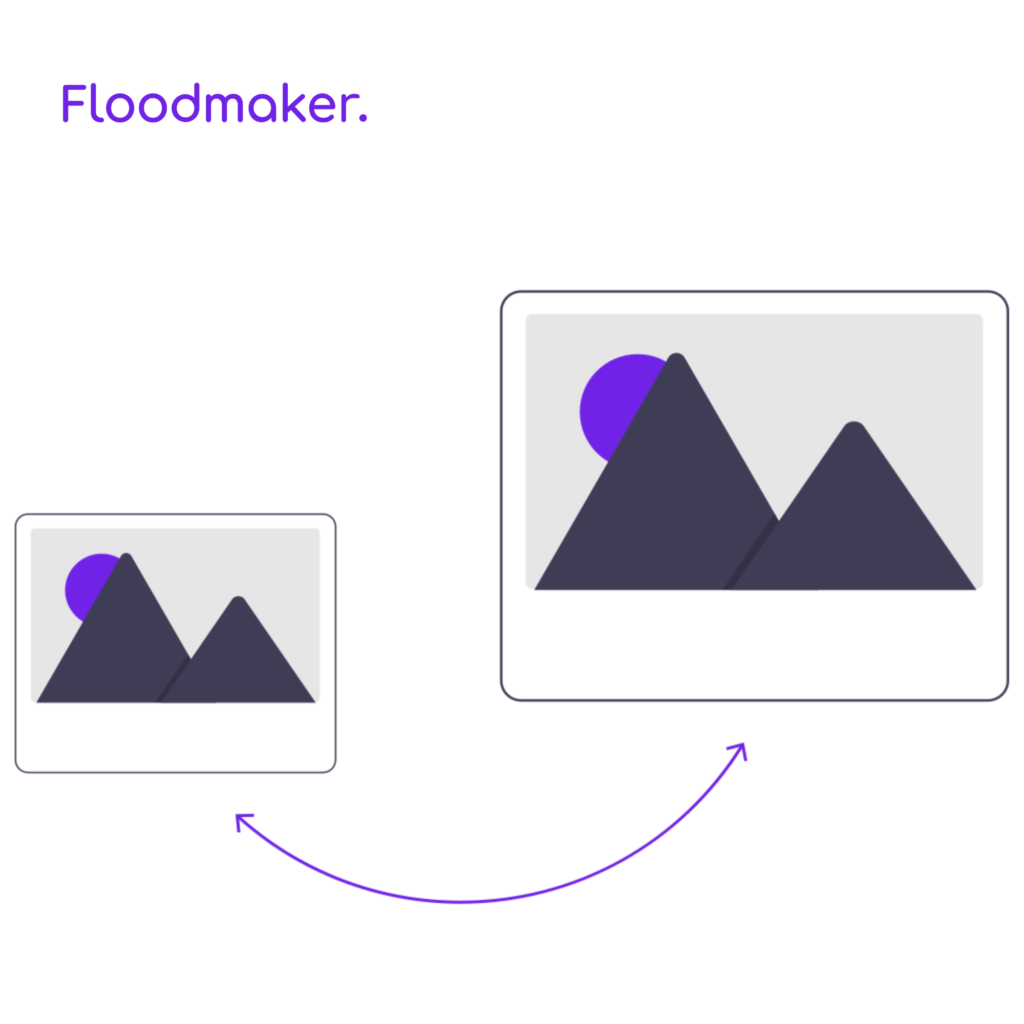
File types matter for images, especially regarding site speed and image compression. JPEG files usually offer the best balance of quality and size. If JPEG isn’t an option, PNG is another good choice for keeping file sizes manageable without sacrificing quality.
9. Compress Your Images
Many factors influence search engine rankings, including page load time. Smaller image files lead to faster page loads. Slow-loading pages can harm your rankings, especially if they frustrate users to the point of leaving before viewing your content.
While images enhance your website’s look, use decorative images judiciously. Too many or overly large decorative elements can slow down load times, potentially reducing conversions and harming your page ranking.
Aim for smaller file sizes to ensure quicker page loads. There’s no strict rule on file size, but generally, files larger than a few hundred kilobytes may impact site speed.
Strive to balance clarity and file size. Avoid reducing file size so much that it compromises quality or changing the file type to one that drastically alters appearance.
JPGs are often a good choice for balancing high quality with small file size, but explore other file types to find the best mix of quality, size, and load time for your needs.
10. Share Your Photos
Links impact the rankings of image-heavy pages just like they do for text-heavy pages. More links from high-authority sites improve your ranking chances. Therefore, aim to get as many people as possible to see and link to your content.
Original visual content has an advantage here; images are more shareable than long text passages. Share your images on social media, include them in newsletters and other emails, and encourage your followers and friends to share them too. Add social sharing buttons to your website and blog to encourage visitors to share your content. This approach can enhance your site’s visibility and link profile.
Start Optimizing Your Images for SEO
As you optimize your content for the web, remember to include SEO for your images. It may take some time, but the SEO rewards, like expanding your reach and bolstering your online reputation, are well worth it.
If you’re still unsure about how to handle SEO for your images or any other part of your site, we’re here to help! Reach out to us today to begin drawing more traffic and leads.