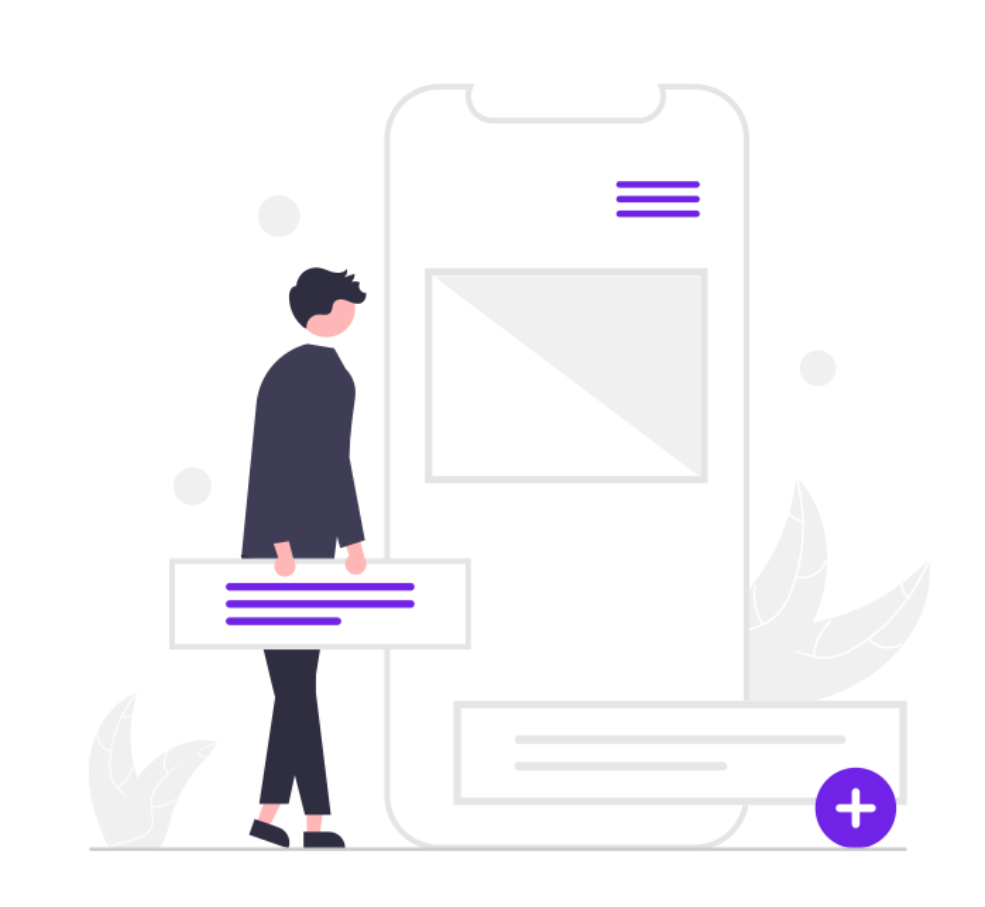Presenting your product on its detail page is arguably the most important part in converting potential customers. No matter how enticing your social media marketing and Amazon sponsored ads are, if the product page is visually confusing, you’ll lose any hope of converting visitors into customers!
In this article, we’ll cover the 3 aspects of a product detail page – title, images and description – and what to include in each to maximize the impact your product makes on its viewers.
Make the Most of Your Title
Amazon allows between 150-250 characters for your product title. In which, be sure to include your brand name, the product name, and the key distinctive aspects of the product.
These aspects can include colour, size, specific use, and special features; include whatever might distinguish your product to a potential customer as something they are looking for. If it’s waterproof, say so! If it glows in the dark, tell us!
The purpose of the product title is twofold: including the keywords most relevant to your product so that it appears in your potential customers’ searches, and telling your potential customers about your product when it appears in those searches.
Be careful not to over-stuff your title with keywords. The product title should be as easy to read as possible – too many words will clutter it up and make it difficult for a potential customer to quickly scan as they scroll through the many alternative products in their search.
Including irrelevant keywords can also frustrate the potential customer. If your product appears in a completely irrelevant search because you overdid it on the keywords, it could put them off buying from you in the future.
Utilise Images to Show off your Product
Images can be even more important to your conversion rate than your product title, especially at the stage in the buyer’s journey when they are scanning through the many products offered in the results of their product search.
When you’re scrolling through a large volume of products looking for the one that most suits your needs, you may often just focus on the pictures, as they tend to be easier to process at a glance than a title – especially a long one!
Images can be the make or break as to whether a potential customer clicks on your listing or bypasses it completely.
Amazon requires that the primary image of your product – the image that appears on a search results page – be of just your product (i.e. include no other objects or people) and have a plain white background.
Amazon uses these two rules to reduce visual clutter on a results page and enable the easiest user experience when browsing. These rules, however, don’t apply to your other images (i.e. the images a potential customer is able to click through once on your product page).
Try to use the images you include to further explain, describe or demonstrate your product, perhaps in ways that may be difficult with a title.
It can often be helpful to a potential customer to include an image of a model holding your product in order for them to gain a visual idea of its size.
If your product has different modes or forms it might be wise to picture those- for example, if you were selling an alarm clock that had a ‘night mode’ it would be appropriate to picture the clock in low light to show the customer how it lit up in the dark.
Other possible images to include, if applicable to your product, might be:
- front/back/side/top/bottom view(s)
- size charts
- action shots of your product in use
- informational graphics relevant to your product’s specifications
Description
The product description may seem somewhat redundant – haven’t you already described your product in its most essential terms in the title AND illustrated it with images? And the description appears so far down on the product page past related products, customer questions and reviews!
Despite this, the product description can be the vital final nudge in your conversions; potential customers reading this far down your product page are likely checking for one last needed detail before they move on to purchase.
The description is where you want to elaborate slightly on the features you list in your product title – explain to them your product in a way that makes it irresistible! You might want to tell them how your product differs from similar ones on the market, and why these differences make yours better!
Later on, you may also want to include answers to your most frequently asked customer questions. You could even look at the frequently asked questions on competitors’ product pages. Pre-emptively answering queries could lead to a quicker sale and greater customer satisfaction!
Floodmaker specializes in helping you streamline your brand presence and bring more attention to your products! Take a look at our services here.