In this age, a website is essential for a business to market products or services online. Not only does a website establish credibility for your business, but it creates an online presence where you can directly engage and interact with users.
WordPress.org, not to be confused with WordPress.com, is open-source software that can be used to create websites, blogs and apps. For both personal and commercial use, the website boasts that 42% of the web uses WordPress.
WordPress is a popular platform because it’s affordable and easy to use. The range of features on offer, like customisable designs and SEO tools, will help your business reach a wider audience and acquire more customers.

Step-by-step guide for creating a business website using WordPress:
Step 1: Get a web hosting plan and domain name
Before you install self-hosted WordPress, you will need to set up a hosting space and domain name.
Website hosting is where your website files are stored online, i.e. your website’s home.
Some of the hosts that work with WordPress are Bluehost, DreamHost and SiteGround. Out of all these options, WordPress officially recommends using Bluehost as it is the ‘ultimate WordPress platform’, powering over 2 million websites.
To get a rough idea of pricing, here are the price plans for Bluehost as of writing this article:
- Basic (blog or small site): £2.84/month for 36/month term
- Plus (small businesses): £4.28/month for 36/month term
- Choice Plus (growing your business): £5.00/month for 36/month term
Once you’ve selected a hosting plan at the hosting provider of your choice, you need to set up a domain name for your website.
A domain name is your website’s name. As this will be your permanent site address, it is essential to come up with the best name for your website’s success.
Here are some useful tips for choosing your domain name:
- The name should be short and simple so it is easy to pronounce.
- Should end with .com or .co.uk as these are easy to remember.
- Ideally, it will be the name of your business – if that’s already registered, a name as close to your business will also work. According to WPBeginner, adding a geographical location to your domain name will increase the domain’s visibility in local search results.
Step 2: Install WordPress
Once your domain name and web hosting have been set up, it’s time to install WordPress. This can either be done manually or automatically by a hosting provider like Bluehost.
After WordPress has been installed, you can log into your WordPress site from the dashboard of your hosting site, and start working on your website.
Step 3: Choose a website design
Rather than sticking with the basic template provided by WordPress by default, choose from a range of ready-made themes.
These themes cater to all types of businesses, with some being professionally designed for certain industries. A multipurpose design also works if you can’t find a specific theme that works for your business.
If you’re feeling up to the challenge, you could even create a custom WordPress theme from the get-go. Unless you’re comfortable with coding, your best option is to add a few plugins to help you out. While you could hire a developer or agency to create a custom theme, it will be costly.
As you start to build your website, you should prioritise a simple web design that has all the necessary features, such as:
- A business name and logo on the top left-hand side
- A sit navigation menu at the top
- A homepage with a welcome message and call to action button
Even with a pre-designed theme, you can still make changes to the design so your website is tailored to your business. And if you don’t like your theme, you can change it at any time.
Step 4: Customise your website
Now it’s time to alter the appearance of your website by playing around with the customisation settings.
You can start by updating the site title, business logo and tagline. From there, you can organise your navigation menus, change the colours of different sections and so much more.
By adding widgets, like a calendar and comments section, and arranging them in the right places, can help establish the structure of your website.
As you continue to rearrange elements on your homepage, sidebars and footer, keep in mind how you want your site to appear to potential customers. By creating smooth navigation with intuitive menus that link to relevant pages, visitors can traverse your website and are more likely to remain there.
Step 5: Add more features using plugins
With more than 58,000 free plugins available on WordPress, you can improve the functionality of your website by adding plugins like Google Analytics and social media feeds.
No matter what feature you want, there is likely a plugin that can be added to your website. For example, there is an eCommerce plugin that turns a website into an online store.
Step 6: Create content
With a standard website layout that is simple to follow, you can start adding content to your pages. Rather than flooding your website with heaps of information, keep content relevant and useful.
As you come up with an outline for your content, here are some web pages to include in your website:
- Homepage – the welcome page of your website. As most visitors will start on this page, add a brief description of what your business is and why customers should choose them, alongside a call to action.
- About us – a page dedicated to telling customers about your company, business values and relevant experience in the industry.
- Service page – a page that lists your products and services. Each item should have a heading, brief description and price.
- Contact us – a page that includes contact forms so customers can contact you directly. In terms of contact details, add a physical address and map to your business, as well as a business phone number.
- News and blog – while optional, these pages include informative articles and blog posts for users to read. You can even include testimonials from happy customers here.
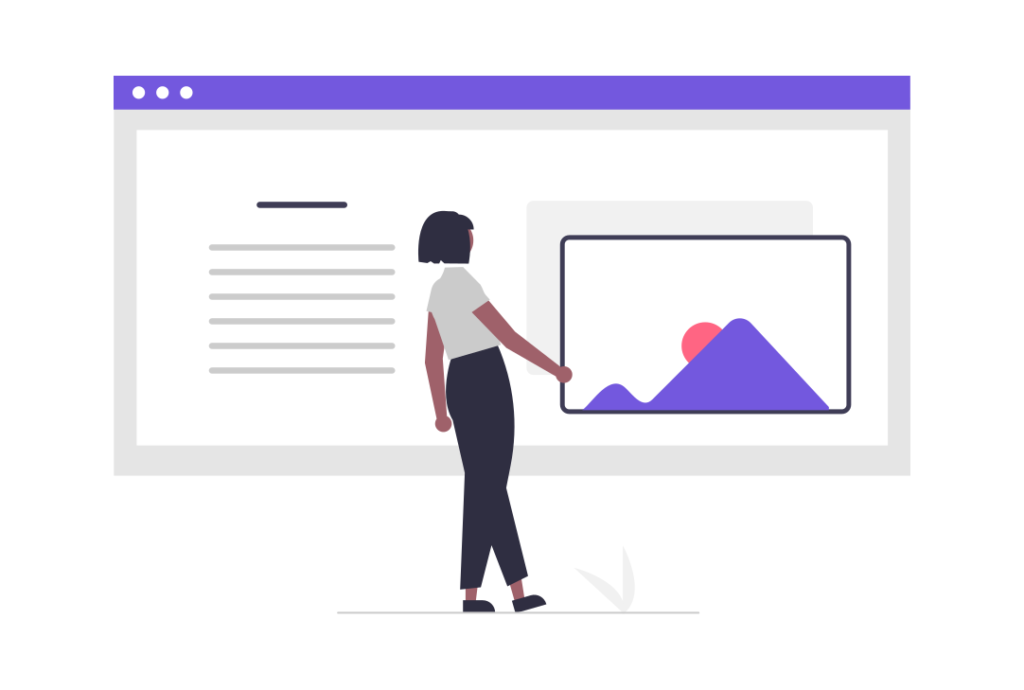
To sum up
When considering creating a website for your business, WordPress is one of the most secure platforms to choose from. Make your website your own by adding content that showcases your business to users, and even tweaking code files if you’re brave enough!
If you’re feeling uninspired, it can be beneficial to look at how other businesses – including your competitors – structure their site so you get a better idea of how to improve your business website.
As you become more familiar with WordPress, constantly update and maintain your website so that more customers come to your site as it grows!
Interested in creating a website to establish an online presence for your business? Speak to our team at Floodmaker for more information!
Related Articles
- Best Hosted and Self-Hosted Blogging Platforms for your Business in 2021
- Top 10 Blogging Tips for your Small Business
- A Beginner’s Guide to SEO Meta Titles and Descriptions
