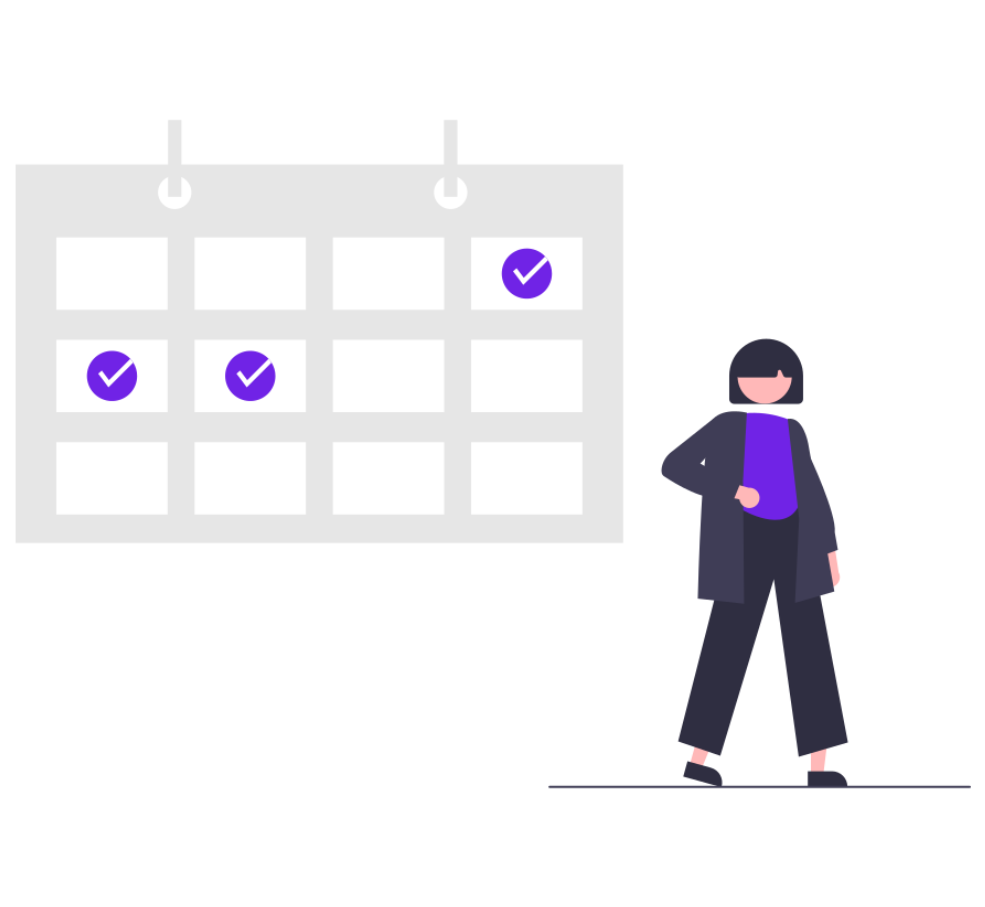As content creators around the world have already seen throughout the Covid-19 pandemic, social media has become more powerful than ever. A study run by DigitalCommerce360 showed that people’s social media consumption and posting have increased drastically during the pandemic – that doesn’t come as a shock to us. Especially considering that we all have a lot of free time on our hands. However, that does mean that audiences are now clamouring for more and more content across a wide range of social media platforms.
It’s no secret that people use social media as a form of entertainment. That means that audience consumers are beginning to expect a lot more from creators and wish to follow accounts and profiles that meet their demands of high volumes of quality content.
From Tiktok videos of small businesses packaging their orders, to specifically niche ASMR videos, people have been looking for distractions after being stuck at home for so long. As we are all waiting in this precarious ‘new normal’ of everyday life, there is also a ‘new normal’ standard for your social media’s content creation.
As content creators, we have understood for years the importance of having a consistent and thought-out posting strategy on social media to meet audience expectations. It helps build these audiences and also retains the interest of those that were captured by the content in the first place.
What is a Social Media Calendar?

Trying to keep up with creating content regularly can be hard. It’s going to take a lot of hard work, dedication and most importantly – organisation. Welcome to the social media calendar. This tool will help you to stay well on top of your schedule and allow you to keep your social media marketing stress-free! (We love that word).
There are two types of social media calendars: a content calendar and an editorial calendar. These terms are often interchanged, but to do so is a mistake. They both serve different purposes in regard to your marketing strategy.
A content calendar does exactly what it says on the tin. It is more of a day-to-day organisational tool. This calendar is useful to use when you’re organising your posting schedule’s date and time. At its core purpose, a content calendar works as a whole overview for all of your upcoming social media content.
It helps you keep track of post deadlines and dates and also helps to plan what content is being created and when it’ll be posted. It’s a very specific tool that includes everything you will need for each of your posts. This can include exact dates, the messaging you wish to use, captions, and any associated links.
An editorial calendar, on the other hand, tends to be more of a long-term calendar. So, it considers content themes over a certain amount of time. Editorial calendars are how you plan ahead for future social media content. By pre-planning, it ensures that future posts fit thematically into your post schedule.
It essentially creates a timeline that makes sure the path ahead for your content is clearly identifiable. This in turn gives content production teams time to create the content for posting, or time to find and reuse it from elsewhere.

Convinceandconvert.com summarises this difference in the best way, saying ‘think of the editorial calendar as the strategy and the content calendar as the execution’. The editorial calendar is what works to guide and inform the content that you will be publishing, and the content calendar defines and refines that content for publishing.
Either or both of these calendars can be helpful. They are often used together to maximise marketing strategy and increase returns. This is particularly pertinent for businesses that utilise and produce content over more than one form of social media.
You should always be looking at the bigger picture when it comes to your social media content. However, it is also important not to focus solely on pre-created or scheduled content.
This is because live tweets for major events or reactive posts related to significant news are engaging for your audience and interesting to create as a social team. Current news is (obviously) unplanned, and leaving room to create content relevant to the social climate is imperative if you want to stay connected and up-to-date with your audience.
Creating a Social Media Calendar
How do I make one?
The way both content and editorial calendars are created are very similar. There are a few different ways that you can create your social media calendar. Check out these options:
Option 1: Create a social media calendar through something as simple as an Excel spreadsheet.
Option 2: Create a social media calendar through platforms such as Google Calendar and Google Drive. Using these sorts of platforms can make it easy to share between colleagues, making it so they can edit it too.
Option 3: Create a social media calendar by finding free and stylish templates online. There are even websites that will create more detailed calendars for you, like SproutSocial, HubSpot and Hootsuite.
Whatever option you decide to create your social media calendar with, make sure to include relevant information about your content. Consider adding sections like these to your calendar:
- The social media platform you’re using (e.g. Instagram)
- The content to be created (e.g. Halloween inspired cookies)
- The time and date you will be posting (e.g. 1st October at 1pm BST)
- Extra information such as a caption, hashtags, links and images to be included when you schedule your post (e.g. #HalloweenCookies, #AutumnBaking)

We advise that it’s always best to create your calendars digitally rather than with pen and paper. With digital social media calendars, you don’t have to worry about loss or damage, or running out of space. Digital is simpler to access personally and collectively, and it is easier to transfer the information on there to your social media platforms.
In terms of organisation, you can utilise different monthly overviews, as it suits you. You can even use multiple overviews: a monthly view for the long term, and the weekly or daily view for something more detailed. Colour coding is also a great way to stay organised at a glance, defining different things – one colour for posting dates, one colour for concept deadlines etc.
You’ll also need to create a social media content audit for your social media calendar. An audit will help you recognise what you are currently doing, and what type of content you are currently posting. It can also show where you can improve, as an audit is key to fine-tuning your content strategy and maximizing your ROI.
What Should I Include?
One of the biggest questions about content and editorial calendars is about what should be included. The answer is simple.
You should include any and all outgoing content on all social media platforms. This can include things like:
- Any important dates – deadlines, sponsorship, or collaboration deadlines, any time-based content, such holidays, sales, launches, or events.
- Links to the content and also to published posts.
- Any themes or topics you want to include or work on – this can be in the short term or in the long term.
- Any set posting times or rhythms you may have in your strategy.
- You should also make sure you know what platform you want to post on and why it works for your business.
- Include any images or other visual media that you want to add to the post.
- You can also include any mentions, tags, or hashtags you intend to use.

More advanced social media calendars can also include details such as adding the format on the platform (Instagram stories, YouTube shorts, etc), or geographical targets for the content. You essentially want to make as little work for yourself when it comes to the creation and posting of your content, as you’ll have all relevant information in front of you.
Everything you include should be helpful and conducive to creating quality and timely content. But remember that it is also intended to be a flexible tool. Things can change or be moved around depending on your needs. You should always come back to your calendar often, and don’t be afraid to make changes and/or move things around!
Content and editorial calendars both take on the visual of an actual calendar. Therefore, the first thing that should be on there is the identifiable elements of a calendar, such as a month, week, and day. You can also include more specific deadlines for specific parts of a project. For example, a photo deadline for one day or a caption uploaded by a certain time.
Social media calendars are a great way to ensure your content team stays focused and on target with what needs to be done within your content creation department. Your social media calendar can include super-specific information for your team members tasks and responsibilities when it comes to producing and uploading content.
Having a thorough and detailed social media calendar can act as a great communication tool between colleagues so that the right-hand knows exactly what the left hand is up to at all times.
Other Things to Consider
Firstly, you should consider how often you want or need to post on your social channels. Also, figure out when the best time to post is. Both of these metrics can be tracked and worked out using your social media analytics.
It’s not usually a case of ‘one rule fits all’ as your audiences will differ depending on what kind of content you’re creating and what social channel you’re posting to. As an example, your content on Instagram will likely differ heavily from the content you post on your Youtube channel, and so will your audience’s consumption of your content.
Each social media platform you have for your brand will show you your accounts analytics and viewer demographics. You should take these figures and statistics into grave consideration before planning out your social media calendar.
By taking advantage of these analytics and using them to create a posting schedule for your brand, you can extend your reach and increase your audience organically.
According to Hootsuite, you should dedicate someone to approve of your posts. This can help mitigate confusion and create a cohesive tone and theme from the one editor or team. It ensures everything is up to par and top quality. You also need to decide on how you will communicate with this editor, so everything is clear and transparent.

Top tip: don’t forget to review the performance of the content after you post it. By doing so, you will ensure that your content is moving in the right direction and that it is drawing a solid reach and sustaining your audience. If not – change it up!
You may want to consider automating your posting schedule. This is especially true if you have a backlog of pre-produced content ready to post. You can use a dedicated scheduling app or service like SmarterQueue to do so. You can even better your efficiency and look for a content calendar that can double up as a scheduling tool at the same time.
Scheduling your posts in advance does take some of the pressure off of you to remember to pose and post at difficult times. It ensures you are meeting your post schedule and post quantity without rushing and compromising the quality of the content – but you still need to be organised for it to work!
Conclusion

Considering how easy they are to create and integrate, a social media calendar is a must-have for your brand’s content creation success. A successful social media calendar should support your online presence and give you visible and tangible results. It should also make your content easier to produce through improved organisation and communication.
Not only should it take some of the pressure of time management away, but it also lets you spend that time on more important things. This can be things like planning for future content and strengthening other aspects of your marketing strategy.
Using content and editorial planners makes the experience of your content more consistent for your audience. Consistent posting expands your reach and casts a wider net keeping them hooked while drawing more people in through the algorithm.
It really is a no-brainer – why not implement a social media calendar for your brand right now?
If you’d like to learn more about social media calendars, or even need support in creating a successful one, feel free to contact us here at Floodmaker today.