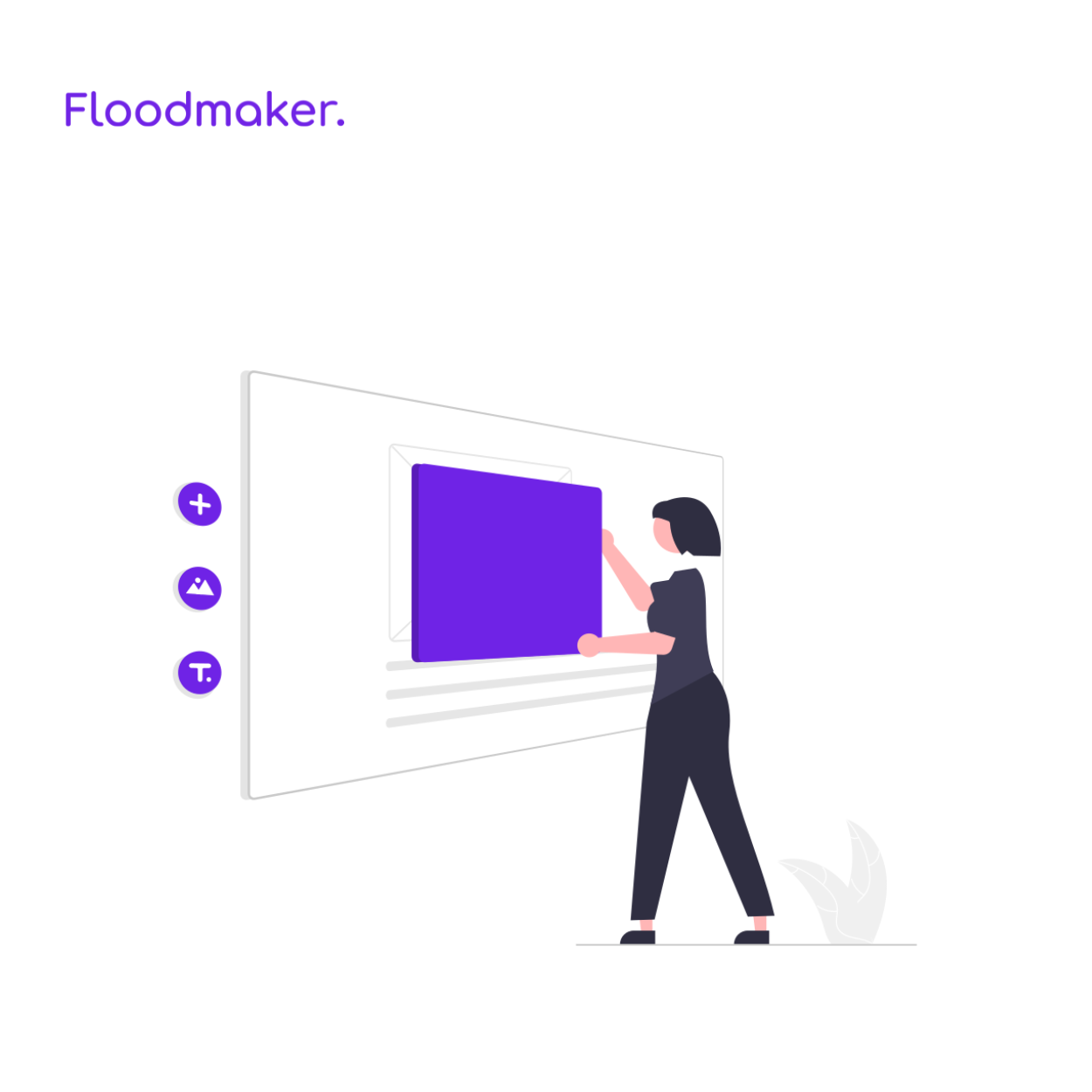You don’t have to find planning a new website daunting. We created this handy guide to ensure your site effectively delivers for your business. We cover everything you need to know from SEO to CMS, from gathering vital information on your customers to inform your product decision-making to content inventories and sitemaps.
1. Get to Know Your Users

To succeed, businesses must prioritize meeting customer needs, a step often missed in product and marketing development. Importantly, customer research aims to grasp expectations, behaviors, needs, and motivations, guiding product design to benefit users.
Moreover, conducting user interviews and tests uncovers the gap between customer claims and actions, emphasizing the need for such evaluations. Additionally, observing users and setting specific task scenarios offer deep insights, even enabling budget-friendly methods like email surveys, guerrilla testing, or analyzing inbound calls for valuable feedback. These approaches collectively ensure that businesses can make informed decisions, even with limited resources.
2. Do Some Competitor Research
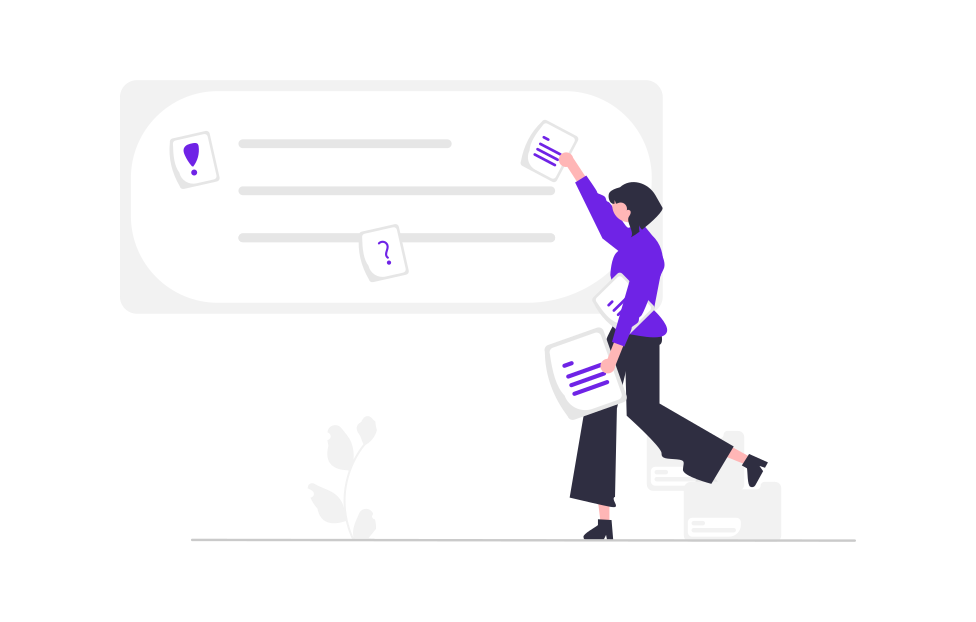
Exploring your competitors can spark inspiration and reveal market opportunities. Start by reviewing their websites to identify strengths, weaknesses, and key insights. Then, envision the user journey from your personas’ view, evaluate content accessibility, and spot frustration points, emphasizing utility over aesthetics in design.
3. Decide on an SEO Strategy
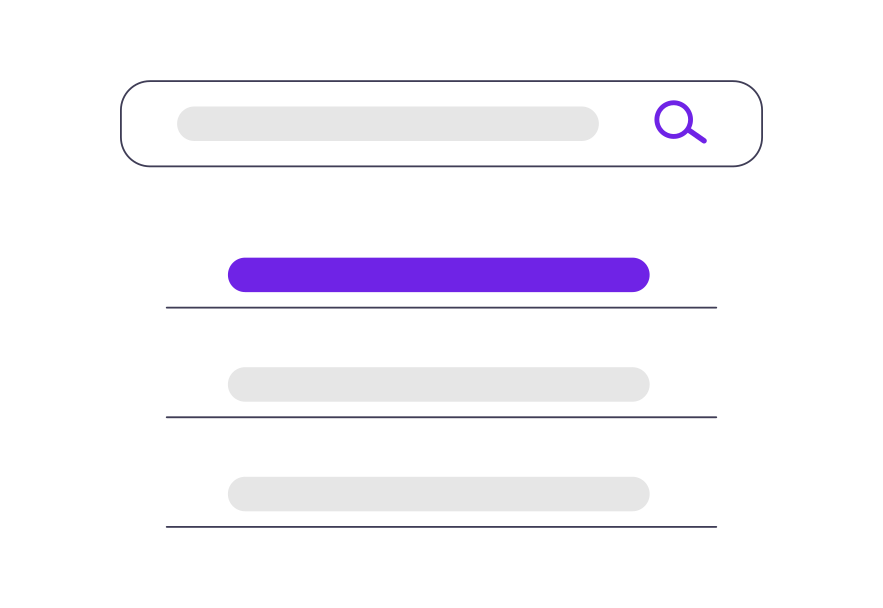
Undoubtedly, the importance of integrating an SEO strategy from the outset is paramount. Attempting to retrofit SEO on a site not originally designed with search optimization in mind can turn into a daunting task. To navigate this, initially conduct keyword research through an SEO agency, which will serve as a foundation for your sitemap and content planning. Subsequently, ensure that your website brief emphasizes SEO, guiding developers towards creating a site that is friendly to both users and search engines like Google.
4. Complete a Content Inventory
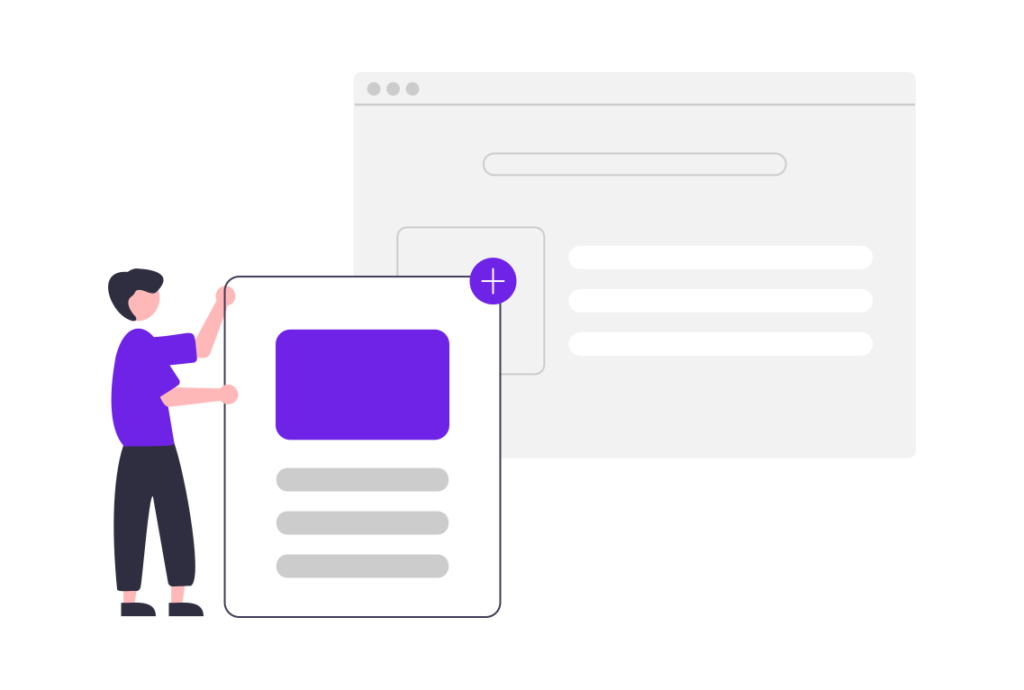
When rebuilding a site, starting with a content inventory is crucial. This step evaluates content relevance, updates, deletions, and identifies gaps, always considering the user’s perspective. For efficiency, use Screaming Frog’s free SEO tool for sites with fewer than 500 URLs to crawl and analyze pages. Your inventory should detail content descriptions, update dates, authors, and content quality (using a Green, Amber, Red system), guiding necessary actions. This streamlined approach ensures your site’s content aligns with both business and user needs.
5. Allocate Your Resource
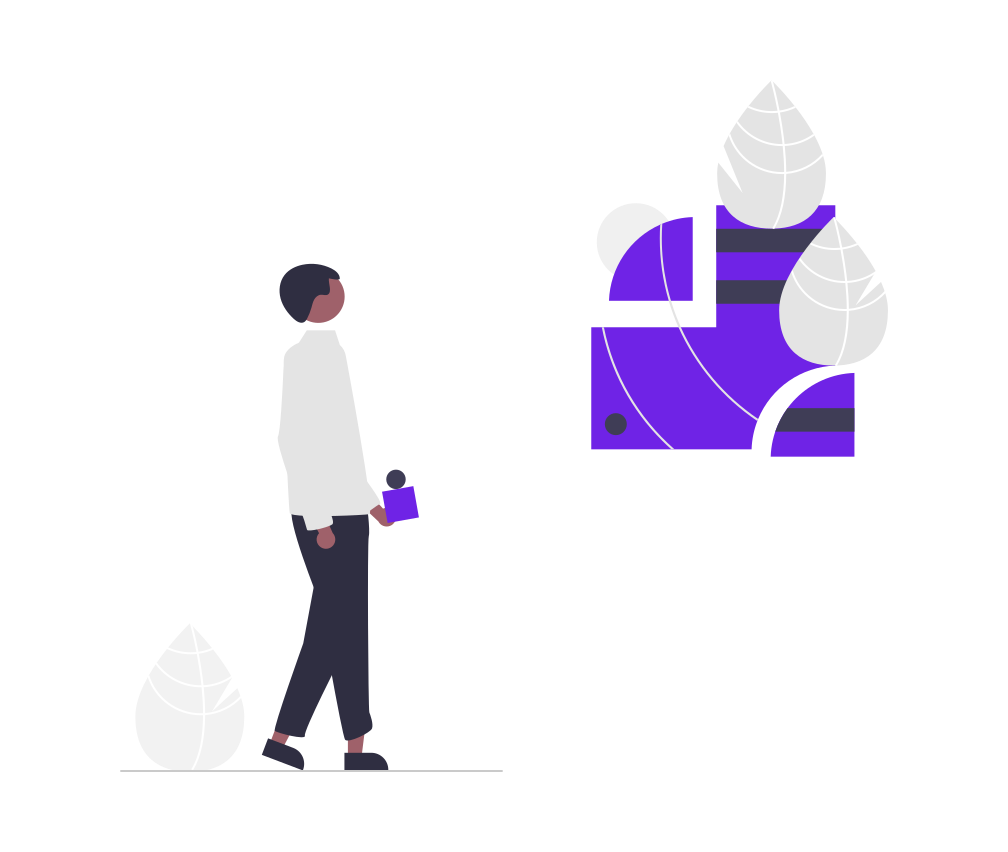
An essential, often overlooked planning part is resource allocation. Determine who will write your content and if they have sufficient time to meet deadlines. Anticipate and resolve potential bottlenecks early to prevent project delays.
6. Plan a Card Sorting Session

Card sorting plays a pivotal role in establishing your website’s ideal information architecture. Initially, engage a broad range of participants, including customers, staff, and possibly friends and family, to ensure diverse input. These participants then organize content into logical groups, which can be either predefined or self-named, offering valuable insights. To deepen the analysis, consider beginning with an open session, followed by a closed session to refine the content group names further. Lastly, for practical execution, utilize physical post-it notes for in-person sessions or online tools for digital sessions, facilitating an efficient and collaborative sorting process.
7. Finalise Your Sitemap
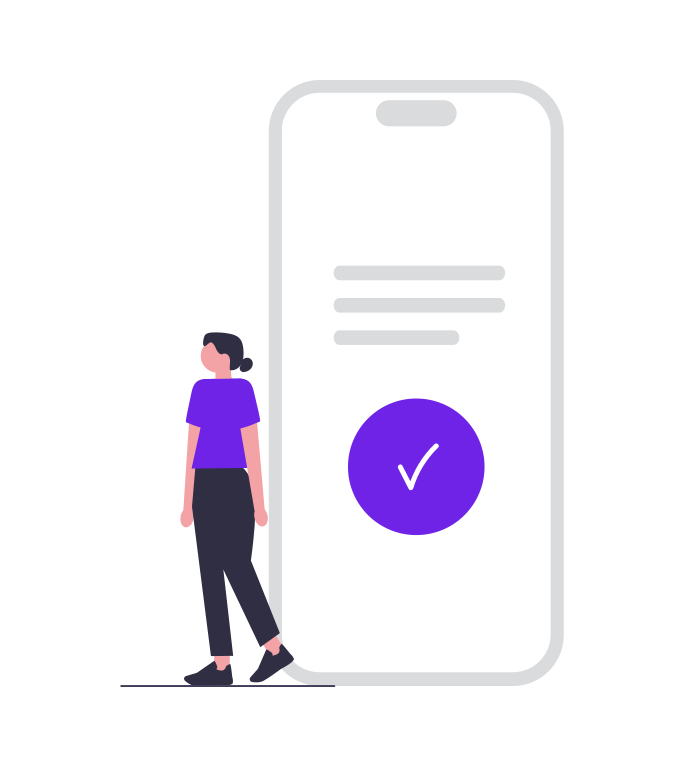
Following comprehensive user research, competitor analysis, content inventory, and card sorting exercises, the structure of your sitemap should become apparent. Subsequently, focus on creating a visually understandable sitemap, potentially employing digital tools like Slickplan for enhanced clarity. Next, to validate the sitemap’s effectiveness, embark on user testing, such as tree testing, which plays a critical role in assessing usability. For this purpose, Optimal Workshop provides excellent tree-testing tools, rounding off the process to ensure your sitemap is both intuitive and user-friendly.
8. Consider Your Call to Action

The call to action (CTA) is crucial. Determine your desired customer action (e.g., request a quote, book a consultation, call for discussion) before designing wireframes. Ensure the CTA is central to the user journey and easily actionable.
9. Pick a Suitable CMS

Choose a content management system (CMS) that fits your website type. Avoid proprietary CMS to prevent vendor lock-in. At Floodmaker, we recommend WordPress for its flexibility, extensibility, and ease of content updating. WordPress suits various projects, from personal blogs to custom web apps, and its open-source nature ensures system accessibility.
With this preparation, you’re ready to design and develop a website that meets user needs and converts them into customers.