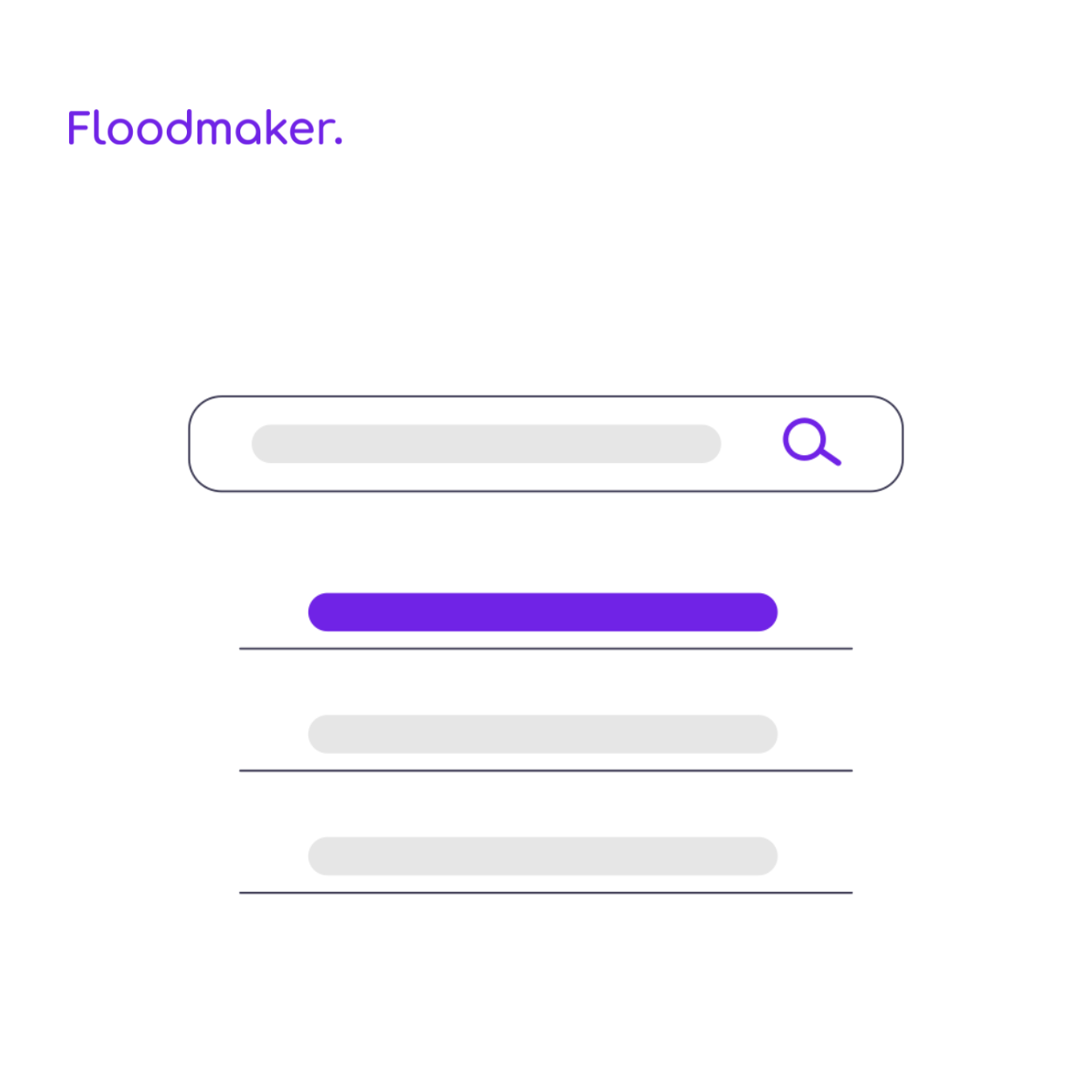Lead Generation (or lead gen as it is often called) serves as a primary goal for numerous businesses online.
Many businesses, due to the complexity, product and service typologies, or the extended time required to close a sale, choose to generate leads they can internally manage and later convert into sales. Industries such as automotive, finance, professional services, and B2B firms focus on generating high-quality leads for their sales teams to close new deals.
But first, what exactly is a lead?

A lead refers to the information a user submits (typically through a form or phone call) that enables future contact by the business to present products or services in a tailored and relevant manner.
Landing pages, often exclusively designed for capturing new contacts, host thousands of form types.
Traditionally, digital marketing, including Google Ads channels, followed a linear approach, funneling user traffic to a website or landing page for contact information collection. Google Ads, in this context, merely functioned as a conduit to the web form destination.
This approach has evolved. Now, both in social media and Google SEM (Search Engine Marketing) ads, it’s possible to directly generate leads from an ad, bypassing the need for a webpage visit. Google SEM ads, in particular, have transformed from mere traffic drivers to becoming the sole point of interaction between the user and the business. This shift necessitates a compelling message within the ad, explaining the offer in under 270 characters for users to decide if they want more information.
SEM Lead Generation Opportunities
Google offers various ad personalization options, creating direct user contacts through extensions.
In Google SEM campaigns, extensions provide additional ad information without being part of the main ad text. We will focus on call extensions, location extensions, and lead form extensions.
Call Extensions

Incorporating call extensions in ads allows users to directly dial the displayed number. On mobile devices, a call button appears, while desktops display the phone number, linking directly to a telephone-generated lead or sales center.
Google Ads also supports “call only” ads, resembling standard text ads but initiating a call upon user click, rather than redirecting to a website.
Location Extensions

Lead generation can include driving foot traffic to physical locations. When users search for “near me” options, Location Extensions can increase visits to physical stores by showing the address, a map, and the distance to the nearest location.
Users can interact with the extension or location information, which may also feature a phone number or call button for easy business contact.
Lead Form Extensions
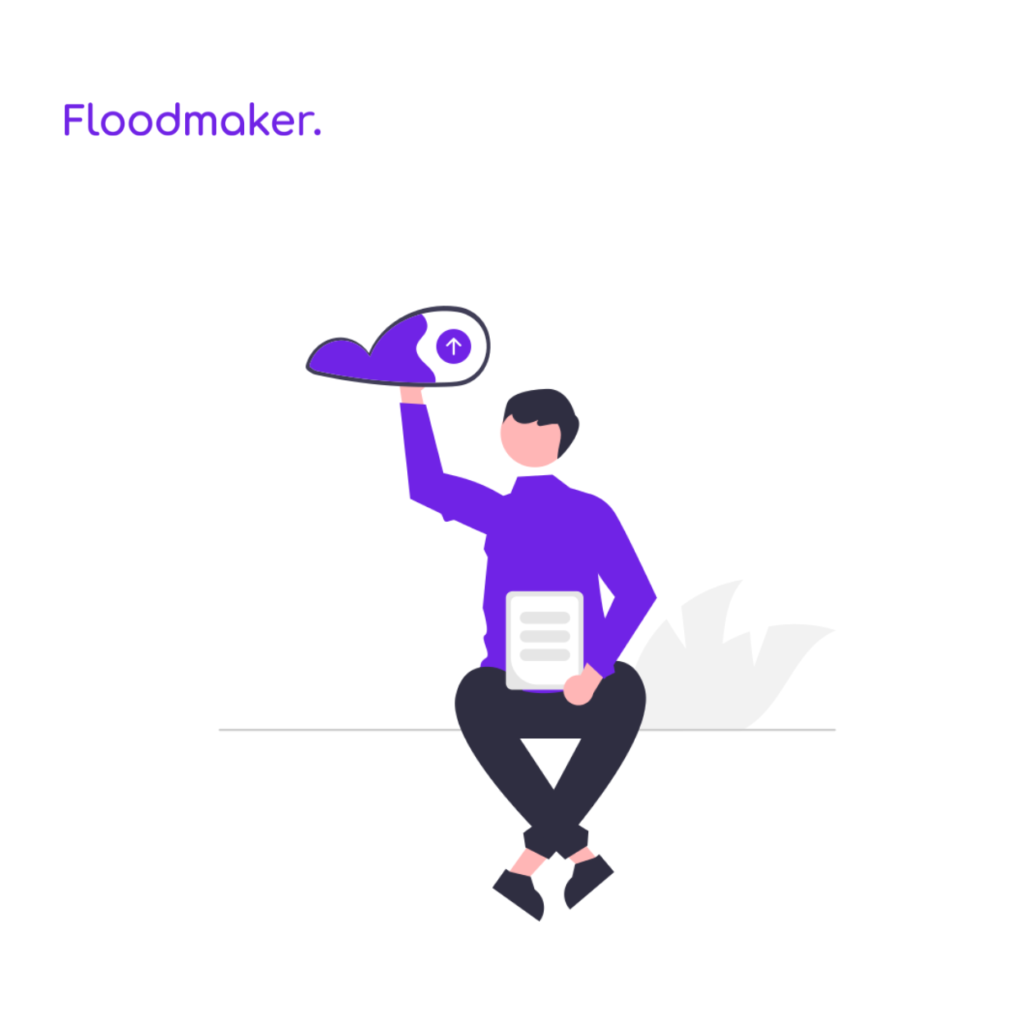
Introduced as a beta in 2019 and now widely available, the lead form extension is a pinnacle feature for contact capture directly within Google Ads.
These extensions allow data collection directly through an in-ad editable contact form, eliminating the need for website visits for contact submission.
Details must be provided for CRM integration or manual download from Google Ads, significantly reducing user steps and potential dropout points.
Further insights on managing lead ad form extensions will be discussed in a future post.
These enhancements in SEM lead gen significantly expand the digital marketing capabilities, opening new contact avenues for businesses.
For those interested in developing or enhancing a Google lead generation strategy, Floodmaker’s experts are ready to assist.