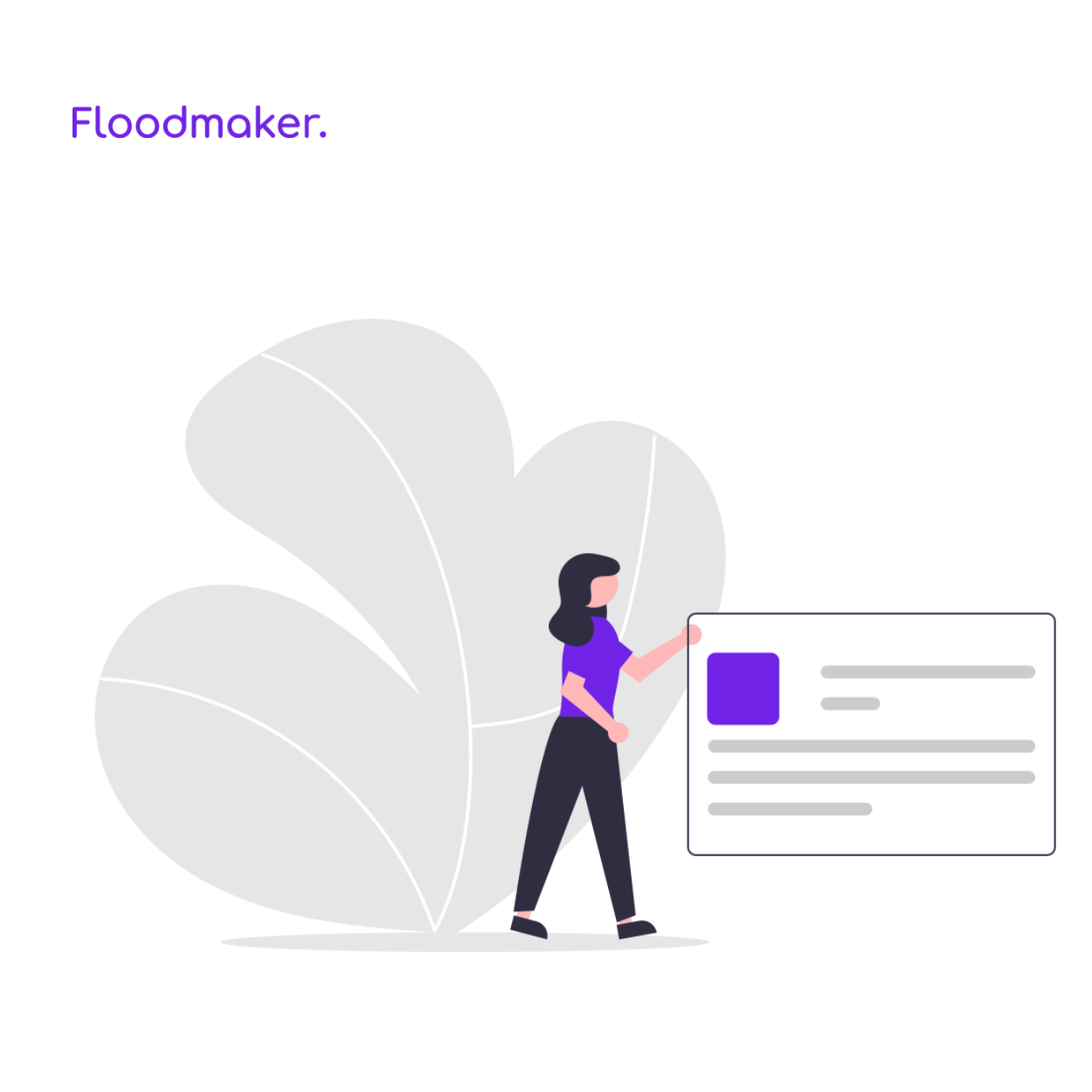Achieving success in local listings involves several factors like on-page optimization, technical SEO, and link building. It’s crucial for both new and established businesses to dedicate time to their Google Business Profile, optimizing it for local searches.
What is Google Business Profile?
Google Business Profile is a streamlined and user-friendly platform for managing a business’s online presence on Google Search and Maps. It allows businesses to update their profiles, respond to reviews, and manage key information like opening hours and contact details. This integration with Google’s ecosystem ensures accurate and visible business information for potential customers.
Designed for businesses with physical locations or specific service areas, Google Business Profile is ideal for those needing direct customer interaction. Retailers, restaurants, and local service providers benefit most from its features. However, it’s not suitable for purely online businesses, as they lack the physical presence or service area required for this tool’s benefits.
The Importance of Google Business Profile

- Role in Local SEO: Vital for appearing in local search results.
- Enhanced Visibility: Increases prominence in local listings, particularly important for local trade reliant businesses like restaurants and retail outlets.
- Search Behavior: People often use search terms like ‘restaurants near me’, leading them to Google’s Local Pack or Maps listings.
Getting Started: Optimizing Your GBP
- Claim or Create Your Listing: Search for your business on Google to either claim an existing listing or create a new one.
- Update Your Listing: Ensure all business information is current and comprehensive.
- Verify Your Listing: Verification is essential for visibility and performance, available via post, phone, email, or instant verification for some businesses.
Consistency in Business Information
- Match Across Platforms: Ensure your business information is consistent across your website and other online directories.
- Accuracy Matters: Discrepancies can negatively impact local search rankings.
Step-by-Step Verification Methods
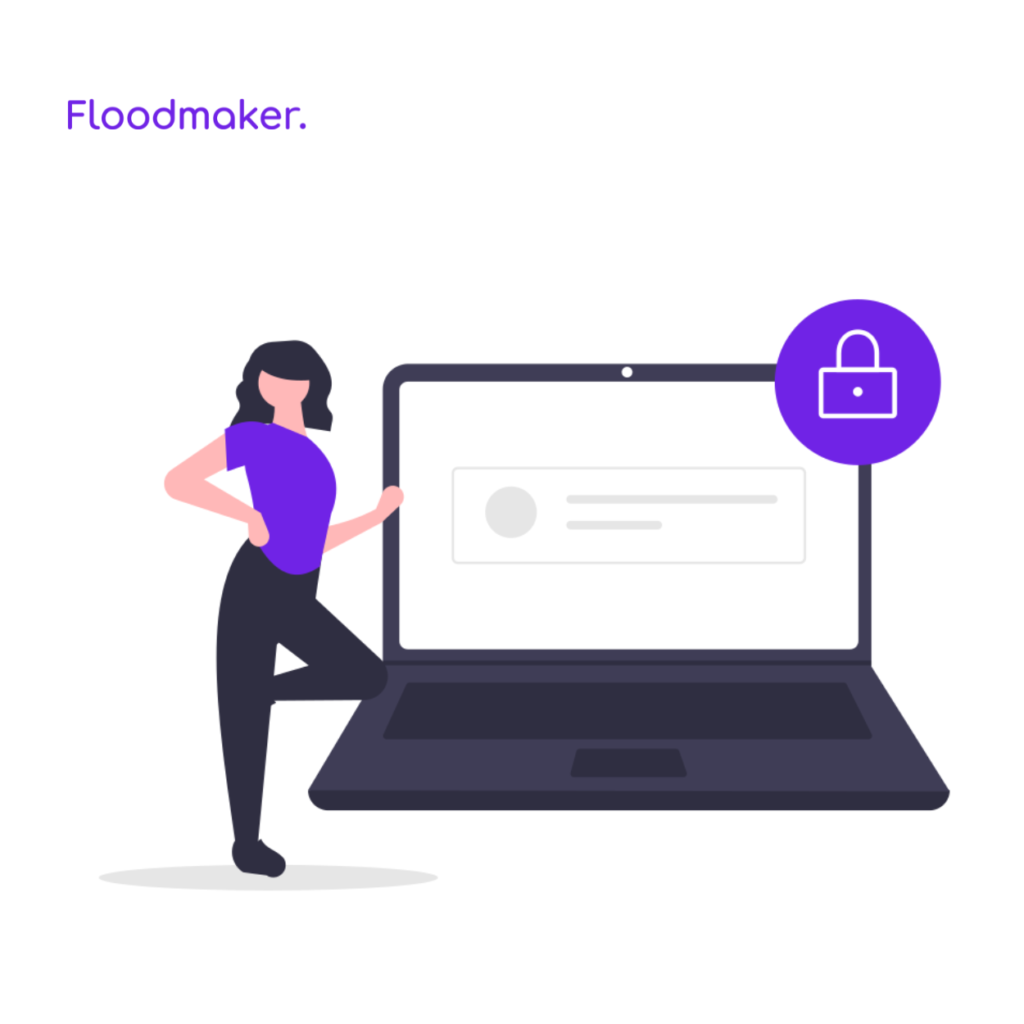
- Postcard Verification: Receive a code via mail and verify on your GBP account.
- Phone Verification: Available for eligible businesses.
- Email Verification: Option for certain eligible businesses.
- Instant Verification: For those who have verified their website with Google Search Console.
- Bulk Verification: For businesses with multiple locations.
Ongoing Profile Management
- Update Regularly: Regular updates and maintenance of your GBP are crucial.
- Add Managers or Owners: Share the responsibility of managing your profile.
- Mobile Management: Use the GBP app for updates on the go.
Optimizing Your Google Business Profile Listing

- Complete and Accurate Information: Fill in all relevant details, ensuring accuracy.
- UTM URLs: Use Google’s Campaign URL Builder for tracking.
- Regular Updates: Keep your business hours and description current.
- Engaging Content: Use categories, services/menus, and attributes to provide detailed information.
- Leverage Posts and Bookings: Utilize GBP’s features for promotions and easy booking.
- Manage Reviews: Respond to reviews promptly and professionally.
- Photos and Videos: Regularly update with high-quality images and videos.
Understanding Local Rankings
Google uses three key factors for ranking businesses: relevance, distance, and prominence. Relevance assesses how well a business matches a search query. Distance considers the business’s proximity to the searcher. Prominence is determined by factors like review counts and online presence, reflecting the business’s reputation and recognition.
Rankings in Google’s system cannot be bought. A business’s position in search results or on Google Maps is based on the optimization of their Google Business Profile and their engagement with customers. This includes accurate and complete information, responding to reviews, and regular updates. The policy ensures fair ranking based on relevance and quality of interaction, not on advertising spend.
Monitoring with GBP Insights
- Track Customer Interactions: Understand how customers find and interact with your listing.
- Use Data for Improvement: Apply insights from queries, views, and actions to enhance your listing.
Avoiding Common Mistakes
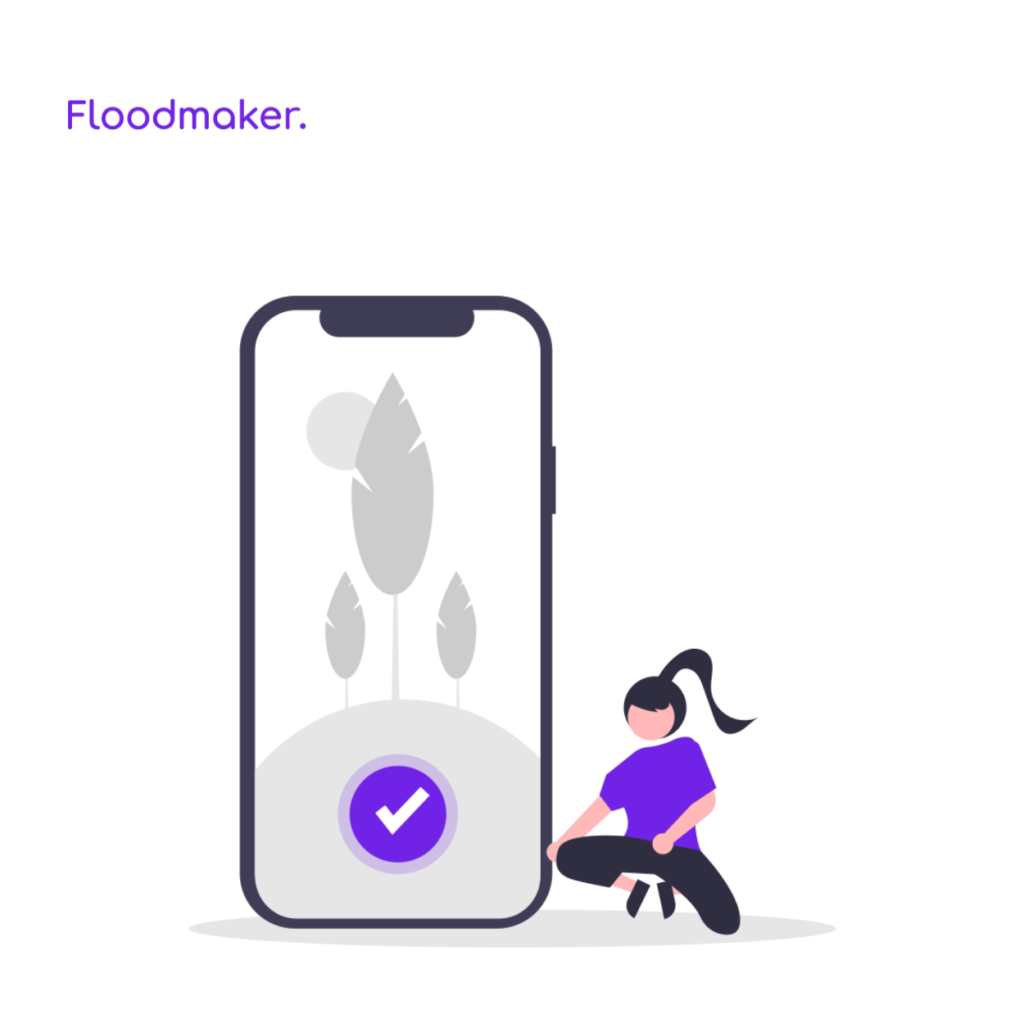
- Correct Information: Regularly check for accuracy.
- Avoid Duplicate Listings: Ensure there’s only one listing per location.
- Proper Use of Fields: Stick to the intended purpose of each field in your listing.
- Continuous Optimization: Regularly update and engage with your GBP to maintain relevance and visibility.
Key Tips for GBP Management
- Regular Maintenance
It’s vital to regularly update your Google Business Profile (GBP) to ensure information like business hours and contact details are current. Regular updates signal to Google and potential customers that your business is active, improving its visibility in search results.
- Enhance Your Listing:
Boost your GBP by adding new content, responding to reviews, and using its features. Regularly posting updates, photos, or special offers, and engaging with customer feedback helps build trust and makes your profile more attractive and informative.
- Leverage Insights:
Utilize GBP Insights to understand customer interactions with your listing. This tool provides data on how customers find and interact with your business, helping you tailor your strategies to better meet their needs and optimize your profile for more effective engagement.
For personalized assistance and expert guidance on optimizing your Google Business Profile, don’t hesitate to contact the Floodmaker team.